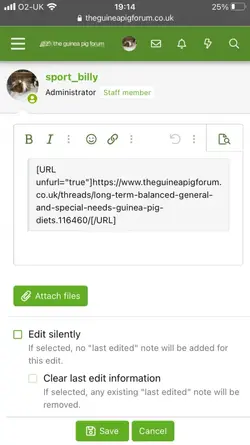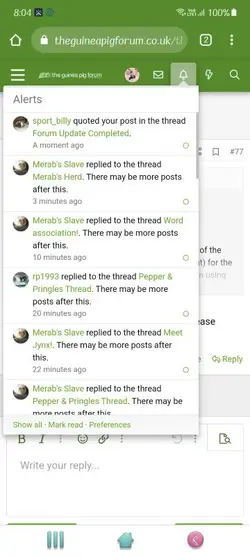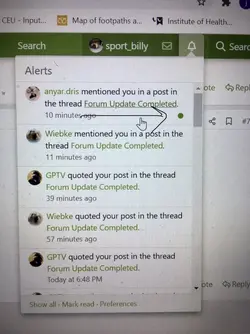- Joined
- Nov 10, 2009
- Messages
- 53,921
- Reaction score
- 38,659
- Points
- 3,350
Simple copy and paste.So what is the alternative for copying directly? I've used the tool bar for the best part of a decade...
Sorry, stone age brain!
Copy the link from the url bar and then paste it in