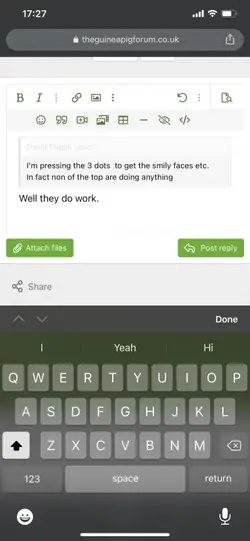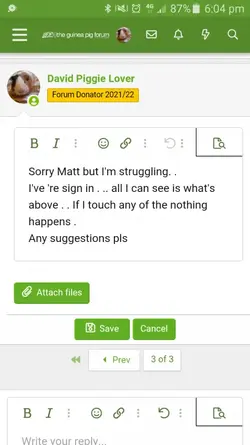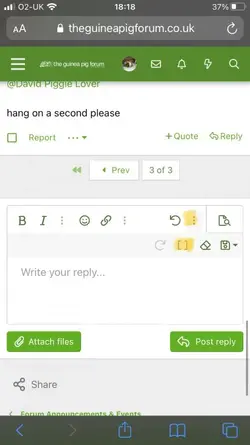You are using an out of date browser. It may not display this or other websites correctly.
You should upgrade or use an alternative browser.
You should upgrade or use an alternative browser.
Forum Update Completed
- Thread starter MattW
- Start date
David Piggie Lover
Forum Donator 2022/23
I'm trying guys. .honest all the above are doing nothing when I touch them.
David Piggie Lover
Forum Donator 2022/23
David Piggie Lover
Forum Donator 2022/23
Thank you but none of them are doing anything.When you press the 3 dots a new menu should open below and that has a smiley face and then you press that and get the emoji’s Dave.
I'm gona log out log in see If that helps.
Spaghetti & Noodles
Forum Donator 2024/25
I have also tried, I'm Android, I've pressed the middle buttons but mine remain grey.
Qualcast&Flymo
Forum Donator 2024/25
- Joined
- Jun 7, 2017
- Messages
- 5,563
- Reaction score
- 12,086
- Points
- 1,925
- Location
- Solihull, West Midlands
Your display looks all normal to me @David Piggie Lover . If logging out then in again doesn't help, do you have one of those touch pens in case it's to do with the screen sensitivity?
If they are grey, you have disabled the advanced features of the editor.I have also tried, I'm Android, I've pressed the middle buttons but mine remain grey.
https://www.theguineapigforum.co.uk/threads/forum-update-completed.191247/#post-2599704
Spaghetti & Noodles
Forum Donator 2024/25
 thank you, so easy when you know how!
thank you, so easy when you know how!David Piggie Lover
Forum Donator 2022/23
ARRRRRR.How do i get them off grey.
Can't get any to open or work.
Can't get any to open or work.
Spaghetti & Noodles
Forum Donator 2024/25
Can you follow the link or info from the reply to my post? Mine is all working now.ARRRRRR.How do i get them off grey.
Can't get any to open or work.
David Piggie Lover
Forum Donator 2022/23
Yes and makes no diff. .Your display looks all normal to me @David Piggie Lover . If logging out then in again doesn't help, do you have one of those touch pens in case it's to do with the screen sensitivity?
David Piggie Lover
Forum Donator 2022/23
Oh I've tried and will try again now. . I'm getting little flustered now. .Can you follow the link or info from the reply to my post? Mine is all working now.
David Piggie Lover
Forum Donator 2022/23
- Joined
- Nov 10, 2009
- Messages
- 53,921
- Reaction score
- 38,659
- Points
- 3,350
- Joined
- Nov 10, 2009
- Messages
- 53,921
- Reaction score
- 38,659
- Points
- 3,350
- Joined
- Nov 10, 2009
- Messages
- 53,921
- Reaction score
- 38,659
- Points
- 3,350
I will put something together when I get some down time, it is mainly bold italic, font, size,colour etc...Thank you @MattW for your hard work in the update and indeed in its day to day running.
Can I ask please, is there any thing that can tell us what the various new icons and buttons do, particularly the text edit ones? There are some there that aren't obvious to the uninitiated
I was going to agree with @Wiebke , the similar threads thing isn't very helpful when on a mobile like I am mostly. Also, to check it out, I looked at a Chat thread, and the ones listed as similar were actually health and illness ones, not similar at all... However I saw you have disabled it anyway already.
Then in the second group links, quotes, spoiler tags, inserting media etc.....
Try This Dave if it's still not working? I'm Android & MattW got it working again for me doing this...Oh no its none tech Dave here.@MattWI'm following what you said to unlock the smiles etc but when I touch either of the dots nothing happens pal
then use the 3 dots in the middle of the barClick the 3 dots on the right hand side to expand the editor.
That will bring down another menu, and then click the [ ] icon to reactive the full editor
Glad I'm not the only oneI’m glad you asked first. Saved me asking x
is the spoiler tags the same as the old tag/labels? I found if i hovered over the icons on my laptop it would give me a rough idea of what they were (still no idea how to use half of them mindI will put something together when I get some down time, it is mainly bold italic, font, size,colour etc...
Then in the second group links, quotes, spoiler tags, inserting media etc.....

I also discovered that you have to click on the actual posts '+Quote' button to add/show the 'Add Quotes' green button (usually next to the Attach files button)to the bar at the bottom.... if anyones struggling to find it later too?
x
- Joined
- Nov 10, 2009
- Messages
- 53,921
- Reaction score
- 38,659
- Points
- 3,350
No spoiler tags do this
this is a spoiler
No spoiler tags do this
this is a spoiler
OK ... so a 'tag' with a surprise to it
I have noticed that parsed links react differently but only just now?
https://www.theguineapigforum.co.uk/threads/weight-monitoring-and-management.168323/https://www.theguineapigforum.co.uk...al-and-special-needs-guinea-pig-diets.116460/https://www.theguineapigforum.co.uk...-to-consider-when-getting-guinea-pigs.190313/
https://www.theguineapigforum.co.uk/threads/weight-monitoring-and-management.168323/https://www.theguineapigforum.co.uk...al-and-special-needs-guinea-pig-diets.116460/https://www.theguineapigforum.co.uk...-to-consider-when-getting-guinea-pigs.190313/
- Joined
- Nov 10, 2009
- Messages
- 53,921
- Reaction score
- 38,659
- Points
- 3,350
- Joined
- Nov 10, 2009
- Messages
- 53,921
- Reaction score
- 38,659
- Points
- 3,350
Sorry I don’t understand how you are making that happenI have noticed that parsed links react differently but only just now?
https://www.theguineapigforum.co.uk/threads/weight-monitoring-and-management.168323/https://www.theguineapigforum.co.uk...al-and-special-needs-guinea-pig-diets.116460/https://www.theguineapigforum.co.uk...-to-consider-when-getting-guinea-pigs.190313/
if you just copy a thread url and pasted it in a thread it will do this Long Term Balanced General And Special Needs Guinea Pig Diets
- Joined
- Nov 10, 2009
- Messages
- 53,921
- Reaction score
- 38,659
- Points
- 3,350
- Joined
- Nov 10, 2009
- Messages
- 53,921
- Reaction score
- 38,659
- Points
- 3,350
- Joined
- Nov 10, 2009
- Messages
- 53,921
- Reaction score
- 38,659
- Points
- 3,350
I see you are using the option on the toolbar- don’t lol. It unfurls the link
I see you are using the option on the toolbar- don’t lol. It unfurls the link
So what is the alternative for copying directly? I've used the tool bar for the best part of a decade...
Sorry, stone age brain!
Eddie & Elvis
Adult Guinea Pig
Eddie & Elvis
Adult Guinea Pig
Whoops didn't mean to do that  I was messing about with the buttons and clicked send by accident!
I was messing about with the buttons and clicked send by accident!