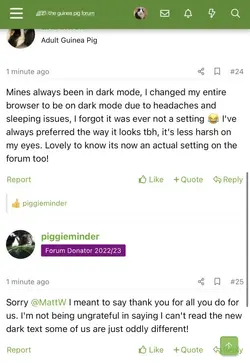You are using an out of date browser. It may not display this or other websites correctly.
You should upgrade or use an alternative browser.
You should upgrade or use an alternative browser.
New dark mode.
- Thread starter BossHogg
- Start date
I think I like it, but it's hard to tell from a screen shot.
It would be interesting to see with an actual live page though.
I am colour blind so can struggle with web pages that are very light with minimal contrast, so something like this really appeals.
It would be interesting to see with an actual live page though.
I am colour blind so can struggle with web pages that are very light with minimal contrast, so something like this really appeals.
Engel
Adult Guinea Pig
I like it! When will we be able to use it? I prefer dark mode on everything as the white background hurts my eyes (probably all thanks to my asd).
Qualcast&Flymo
Forum Donator 2024/25
- Joined
- Jun 7, 2017
- Messages
- 5,563
- Reaction score
- 12,083
- Points
- 1,925
- Location
- Solihull, West Midlands
Looks like a good thing - my OH sometimes complains if I'm looking at the forum when he's trying to sleep, dark mode will help to make it less visible presumably. I wonder if it would also make it easier to see in bright sunlight - my phone screen can be difficult to see in those circumstances.
piggl
Forum Donator 2024/25
Where would the option be?
I’ve had a little look and maybe I am blind but I am struggling to find it.
I’ve had a little look and maybe I am blind but I am struggling to find it.
The font is inherited from the default white version.I'm a fan! My only complaint is the sans-serif font, but I'm a bit of a weirdo like that. Looks great though.
Engel
Adult Guinea Pig
Down the bottom in the footer.Where would the option be?
I’ve had a little look and maybe I am blind but I am struggling to find it.
Lorcan
Forum Buddy
The font is inherited from the default white version.
I figured, there's a couple of other visual differences between this and the one I was using (other than colours, obviously). Sans serif is at least easier to read in a dark mode than a light one. I'm unlikely to switch back, anyway.
Qualcast&Flymo
Forum Donator 2024/25
- Joined
- Jun 7, 2017
- Messages
- 5,563
- Reaction score
- 12,083
- Points
- 1,925
- Location
- Solihull, West Midlands
On the main page, look for the paintbrush icon + TGPF.Where would the option be?
I’ve had a little look and maybe I am blind but I am struggling to find it.
It looks nice and clear to me on my phone. Will try it on the 'puter later
Yeah, there are other Child versions of the light theme, which have either Arial, Monospace and a larger font. While not ideal, as it's more stuff to maintain, the same could be replicated for this one once everyone is happy with how it looks in general.I figured, there's a couple of other visual differences between this and the one I was using (other than colours, obviously). Sans serif is at least easier to read in a dark mode than a light one. I'm unlikely to switch back, anyway.
piggl
Forum Donator 2024/25
I’ve found it, didn’t even realise there were different options 
Looks great
Looks great
poggle
Forum Donator 2023/24
A good idea, but too dark for me. White text on a too-dark background is almost as bad as black text on a bright white background. It does look good though! 
Betsy
Anniversary Herd
Looks a bit spooky but works on my phone and my laptop.
Bill & Ted
Forum Buddy
I really struggle reading this light grey print which seems to be on almost everything you read nowadays, so this may well be very helpful
piggieminder
Forum Buddy
It made me feel dizzy, gone back to the bigger font. My eyesight is too poor these days for the normal one, even with my new stronger glasses!
Betsy
Anniversary Herd
I can't read it either! I've had to go back to the larger font.It made me feel dizzy, gone back to the bigger font. My eyesight is too poor these days for the normal one, even with my new stronger glasses!
Eriathwen
Adult Guinea Pig
Mines always been in dark mode, I changed my entire browser to be on dark mode due to headaches and sleeping issues, I forgot it was ever not a setting  I've always preferred the way it looks tbh, it's less harsh on my eyes. Lovely to know its now an actual setting on the forum too!
I've always preferred the way it looks tbh, it's less harsh on my eyes. Lovely to know its now an actual setting on the forum too!
piggieminder
Forum Buddy
piggl
Forum Donator 2024/25
The borders around the posts all seem to be gone now which I am really struggling with.I’ve tried to switch back to Default but i’m stuck on the TGPF - 2020.
The boarders around thread posts are gone and i’m finding it hard to be able to concentrate on what’s what, it’s also really bright.
Is there any fix for this? Thanks
Maybe they are still there just very pale (but not enough contrast for me to actually see them).
@MattW can we have borders back please
PigglePuggle
Senior Guinea Pig
Can we not have TGPF dark mode AND purple? I like dark mode but I also like purple. The purple tells me I'm logged in, not demo browsing to recommend the forum to my students- green means I'm a visitor not myself and can promote the forum publically without my class discovering my secret identity or being offended by the naughty corner lol.
piggieminder
Forum Buddy
I went into settings and turned the brightness down on my laptop screen as I lost the borders and the background seemed to have gone very bright. Borders are back!
I quite like the dark but would it be too much to ask for a dark version with bigger font? I’m seriously challenged in the eyesight dept so use the purple larger font version.