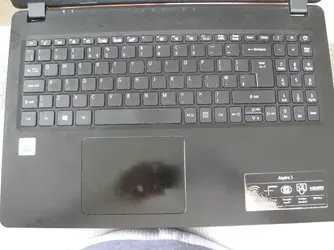Betsy
Anniversary Herd
The mouse icon keeps disappearing from the screen of my laptop. It's been doing it for a few days now. The mouse icon has clearly decided it doesn't like me as it just goes on it's own Its not at the side of the screen either as I know that sometimes happens. Laptop has also been running really slow. I cleared the cache and cookies last night and it's now running faster. This hasn't solved the problem of the mouse icon disappearing. I've rebooted it, cleaned the mouse tracker pad and that hasn't solved the problem. I've tried to follow Aunty Google's advice but I can't see what she's on about on my laptop. Anybody any ideas? Please?